-
For support, write to us on: admin@taxsutra.com
- Register
- Login
Latest News
Government of India
Ministry of Finance
Department of Revenue
Central Board of Direct Taxes
******
New Delhi, 15th February, 2023
PRESS RELEASE
CBDT notifies Income Tax Return Forms for the Assessment Year 2023-24 well in advance
CBDT has notified Income-tax Return Forms (ITR Forms) for the Assessment Year 2023-24 vide Notifications No. 04 & 05 of 2023 dated 10.02.2023 and 14.02.2023. These ITR forms will come into effect from 1st April, 2023 and have been notified well in advance in order to enable filing of returns from the beginning of the ensuing Assessment Year.
In order to facilitate the taxpayers and to improve ease of filing, no significant changes have been made to the ITR Forms in comparison to last year’s ITR Forms. Only the bare minimum changes necessitated due to amendments in the Income-tax Act, 1961 (the ‘Act’) have been made.
ITR Form 1 (Sahaj) and ITR Form 4 (Sugam) are simpler Forms that cater to a large number of small and medium taxpayers. Sahaj can be filed by a resident individual having income upto Rs. 50 lakh and who receives income from salary, one house property, other sources (interest etc.) and agricultural income upto Rs. 5 thousand. Sugam can be filed by individuals, Hindu Undivided Families (HUFs) and firms (other than Limited Liability Partnerships (LLPs)) being a resident having total income upto Rs. 50 lakh and income from business and profession computed under sections 44AD, 44ADA or 44AE.
Individuals and HUFs not having income from business or profession (and not eligible for filing Sahaj) can file ITR Form 2 while those having income from business or profession can file ITR Form 3. Persons other than individuals, HUFs and companies i.e. partnership firms, LLPs etc. can file ITR Form 5. Companies other than companies claiming exemption under section 11 can file ITR Form 6. Trusts, political parties, charitable institutions, etc. claiming exempt income under the Act can file ITR Form 7.
In order to further streamline the ITR filing process, not only have all the ITR forms been notified well in time this year, no changes have been made in the manner of filing of ITR Forms as compared to last year. The notified ITR Forms will be available on the Department’s website at www.incometaxindia.gov.in
(Surabhi Ahluwalia)
Pr. Commissioner of Income Tax
(Media & Technical Policy)
Official Spokesperson, CBDT.
Ministry of Finance
Demonetisation, inter alia, led to detection of black money, increase in tax collection and widening of tax base: Union MoS for Finance Shri Pankaj Chaudhary
Dated: 13 FEB 2023
Demonetisation, inter alia, led to detection of black money, increase in tax collection and widening of tax base. This was stated by Union Minister of State for Finance Shri Pankaj Chaudhary in a written reply to a question in Lok Sabha today.
Giving more information, the Minister stated that the outcome is indicated below:
1) During the period November 2016 to March 2017, the Income-tax Department conducted search and seizure actions in 900 groups leading to seizure of ₹900 crore, including cash of ₹636 crore and admission of undisclosed income of about ₹7,961 crore.
2) Growth rate of 18% for F.Y. 2017-18 in net direct tax collections over F.Y. 2016-17, which was highest in the preceding seven financial years, indicated the positive impact of demonetisation on the level of tax compliance in the country.
3) In F.Y. 2017-18, Personal Income-tax (PIT) Advance Tax collections increased by 23.4% and PIT Self-Assessment Tax by 29.2% over those for F.Y. 2016-17, corroborating the premise that demonetisation and the subsequent use of bank deposit data by the Income-tax Department had a major impact on voluntary tax payments by the non-corporate / individual taxpayers.
4) A growth rate of 25% was achieved in the number of Income Tax Returns (ITRs) filed with the Income-tax Department during F.Y. 2017-18. It was the highest rate achieved in the preceding five years.
5) During F.Y. 2017-18, the number of new ITR filers was about 1 crore 7 lakh as compared to 85.51 lakh during F.Y. 2016-17. In earlier years, the number of new filers was between 50 lakh and 66 lakh. There is, therefore, a clear upswing in the new tax filers during the F.Y. 2016-17 and F.Y. 2017-18, which can be attributed to higher level of compliance due to transfer of cash into the formal channels as a result of demonetisation.
6) A growth rate of 17.2% was achieved in the number of returns filed by corporate taxpayers during F.Y. 2017-18. It was more than 5 times the growth rate of 3% in F.Y. 2016-17 and 3.5% in F.Y. 2015-16.
Further, the Minister stated, demonetisation has helped the Government to unearth the unaccounted money, held by the offenders, which got disclosed during investigation of cases by the Directorate of Enforcement (ED) under Prevention of Money Laundering Act (PMLA), 2002 and Foreign Exchange Management Act (FEMA), 1999.
Under PMLA, investigations have been taken up in 08 cases wherein 107 persons were found involved in any process of generation, acquisition and/or projection of unaccounted money. In these cases, proceeds of crime amounting to ₹191.68 crore have been attached / seized and 05 accused have been arrested. Further, 13 Prosecution Complaints (PCs) including 07 Supplementary PCs have been filed in these cases. Similarly, investigations in 10 cases against 19 persons have been initiated under provisions of FEMA wherein currency amounting to ₹2.99 crore have been seized. Further, 08 Show Cause Notices have been issued, out of which 05 have been adjudicated. During adjudication, penalty amounting to ₹1.61 crore were imposed. Further, seized currency amounting to ₹77.81 lakh has also been ordered to be confiscated during adjudication.
Ministry of Finance
Seizure of black money
Dated: 13 FEB 2023
The word ‘black money’ is not defined under the Income Tax Act, 1961, Customs Act, 1962, CGST Act, 2017, Central Excise Act, 1944 and erstwhile Chapter V of Finance Act, 2017 (related to Service Tax). This was stated by Union Minister of State for Finance Shri Pankaj Chaudhary in a written reply to a question in Lok Sabha today.
As far as Income Tax Department (ITD) is concerned, the Minister stated, whenever any credible information of ‘direct-tax’ evasion comes to its notice, it takes suitable action(s), including the search & seizure operations, to bring to tax, undisclosed income. The details of assets seized during the search & seizure operations is provided in the ANNEXURE.
Further, the details of cash seizures made by the field formations of Central Board of Indirect Taxes & Customs (CBIC), including Directorate of Revenue Intelligence (DRI), are provided in the ANNEXURE.
The details of actions taken by ED are included in ANNEXURE.
Giving out more information, the Minister stated that the Government enacted a comprehensive and a stringent new law, namely, the Black Money (Undisclosed Foreign Income and Assets) and Imposition of Tax Act, 2015 (BMA, 2015) that has come into force w.e.f. 01.07.2015. The offence of willful attempt to evade tax, etc. in relation to undisclosed foreign income/assets is a Scheduled Offence under the Prevention of Money Laundering Act, 2002 (PMLA), regarding which suitable action is taken by Directorate of Enforcement (ED) for identification of proceeds of crime generated, provisional attachments and filing of prosecution complaints in suitable cases.
The details of actions taken by ITD under BMA, 2015 are as under:
i) 648 disclosures involving undisclosed foreign assets worth Rs. 4,164 crore were made in the one-time three months compliance window, under BMA, 2015, which closed on 30th September 2015. The amount collected by way of tax and penalty in such cases was about Rs. 2,476 crore.
ii) As on 30.11.2022, assessments under BMA, 2015 have been completed in 394 cases, raising tax demand of over Rs. 15,570 crore. Further, 125 prosecution complaints have been filed under the provisions of BMA, 2015. The State/UT-Wise details are not maintained separately.
The details of actions taken by ED in relation to cases involving violations related to BMA, 2015 are as under:
i) During investigation in 13 PMLA cases in relation to predicate offences involving violations related to BMA, 2015, proceeds of crime amounting to Rs. 42.57 crore has been attached/seized and 03 Prosecution complaints have been filed.
ii) Further, assets amounting to Rs. 93.07 crore has been seized under section 37A of FEMA in 05 cases.
The Minister stated that the Government of India has entered into Double Taxation Avoidance Agreements /Tax Information Exchange Agreements /Multilateral Convention on Mutual Administrative Assistance in Tax Matters/SAARC Multilateral Agreement (“tax treaties”) with other countries which provide for exchange of information, which is foreseeably relevant for administration and enforcement of domestic laws concerning taxes. India has been proactively engaging with foreign governments, for exchange of information under these tax treaties.
The Minister further stated that FIU-India is a member of the Egmont Group, an international organisation for exchange of information and Co-operation amongst Financial Intelligence Units (FIUs). The group comprises 167 members as on date. As members to the Egmont Group, FIUs can exchange freely information on real time basis through a highly secured network - Egmont Secured Web (ESW) - on various matters as per their roles and functions. FIU-India has also entered into Memoranda of understanding (MoUs) with 48 countries to strengthen bilateral relationships with its foreign counterparts since 2008 upto 2022 for exchange of intelligence.
Giving more information, the Minister stated that there is no official estimation or methodology to define/measure the amount of black money in the country. However, the Government had commissioned a study, inter alia, on estimation of unaccounted income and wealth inside and outside the country, through National Institute of Public Finance and Policy (NIPFP), National Council of Applied Economic Research (NCAER) and National Institute of Financial Management (NIFM). The reports and a detailed Government’s response on them were forwarded to the Lok Sabha Secretariat for placing them before the Standing Committee on Finance. The Standing Committee on Finance, after due deliberations and taking necessary oral evidences, presented a preliminary report on the matter (i.e. 73rd Report of Standing Committee on Finance) to Speaker of Lok Sabha on 28.03.2019 and this report has observed that “the unaccounted income and wealth inside and outside the country do not appear amenable to credible estimation in the context of India.”
Click here to read and download F. No. 189/3/2022-ITA-I
Ministry of Finance
DIRECT TAX PROPOSALS AIMED AT REDUCING COMPLIANCE BURDEN, PROMOTING ENTREPRENEURIAL SPIRIT & PROVIDING TAX RELIEF TO CITIZENS
NEXT-GENERATION COMMON IT RETURN FORM FOR TAX PAYER CONVENIENCE TO BE ROLLED OUT
LIMITS OF PRESUMPTIVE TAXATION ENHANCED TO Rs 3 CRORE FOR MICRO ENTERPRISES AND Rs 75 LAKH FOR PROFESSIONALS WITH CASH PAYMENTS LESS THAN 5%
15 % CONCESSIONAL TAX TO PROMOTE NEW MANUFACTURING COOPERATIVE SOCIETY
THRESHOLD LIMIT FOR CO-OPERATIVES TO WITHDRAW CASH WITHOUT TDS INCREASED TO Rs 3 CRORE
DATE OF INCORPORATION FOR INCOME TAX BENEFITS TO START-UPS EXTENDED TO 31st MARCH 2024
AROUND 100 JOINT COMMISSIONERS TO BE DEPLOYED FOR DISPOSAL OF SMALL APPEALS
DEDUCTION FROM CAPITAL GAINS ON INVESTMENT IN RESIDENTIAL HOUSE CAPPED TO Rs 10 CRORE
TAX EXEMPTION ON INCOME OF AUTHORITIES REGULATING AND DEVELOPING AN ACTIVITY
AGNIVEERS TO GET TAX EXEMPTION ON PAYMENT RECEIVED FROM THE AGNIVEER CORPUS FUND
Dated: 01 FEB 2023
The Union Minister for Finance and Corporate Affairs, Smt Nirmala Sitharaman announced several Direct Tax proposals with an aim to maintain continuity and stability of taxation, further simplify and rationalize various provisions to reduce the compliance burden, promote the entrepreneurial spirit and provide tax relief to citizens. While presenting the Union Budget 2023-24 in Parliament today she stated that “It has been the constant endeavour of the Income Tax Department to improve Tax Payers Services by making compliance easy and smooth”.
Roll Out Of Common IT Return Form
The Finance Minister announced rolling out of a next-generation Common IT Return Form for tax payer convenience and strengthening of grievance redressal mechanism to further improve Tax Payers Services. She said that the constant endeavour of the Income Tax Department to make tax compliance easy and smooth. “Our tax payers’ portal received a maximum of 72 lakh returns in a day; processed more than 6.5 crore returns this year; average processing period reduced from 93 days in financial year 13-14 to 16 days now; and 45 per cent of the returns were processed within 24 hours”, she said.
MSMEs and Professionals
Smt Sitharaman said that micro enterprises with turnover up to Rs 2 crore and certain professionals with turnover of up to Rs 50 lakh can avail the benefit of presumptive taxation. She proposed to provide enhanced limits of Rs 3 crore and Rs 75 lakh respectively, to the tax payers whose cash receipts are no more than 5%. She also proposed to allow deduction for expenditure incurred on payments made to MSMEs so as to support them in timely receipt of payments. She proposed to include payments made to such enterprises within the ambit of section 43B of the Micro, Small and Medium Enterprises Development Act. It will be allowed on accrual basis only if the payment is within the time mandated under the Act.
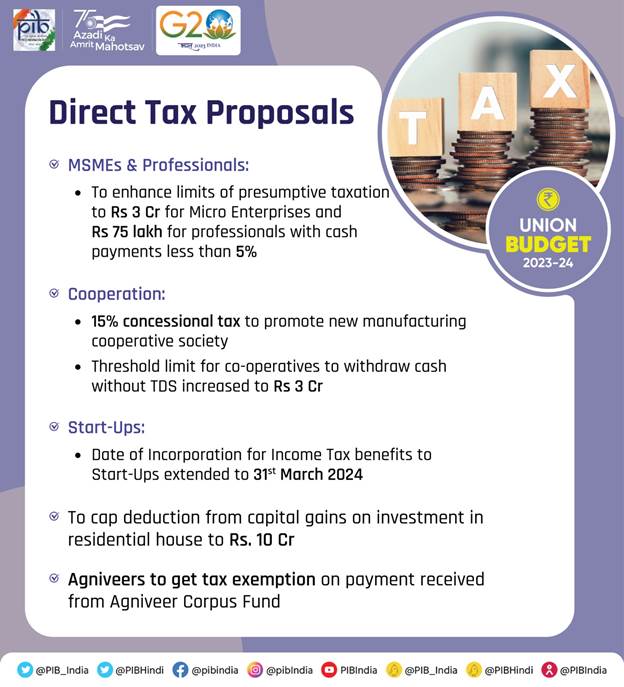
Co-operative Sector
The Finance Minister announced that the new co-operatives that commence manufacturing activities till 31.3.2024 shall get the benefit of a lower tax rate of 15%, as is presently available to new manufacturing companies. She further proposed to provide an opportunity to sugar co-operatives to claim payments made to sugarcane farmers for the period prior to assessment year 2016-17 as expenditure. “This is expected to provide them with a relief of almost Rs 10,000 crore”, she said.
Smt Sitharaman also announced providing a higher limit of Rs 2 lakh per member for cash deposits to and loans in cash by Primary Agricultural Co-operative Societies (PACS) and Primary Co-operative Agriculture and Rural Development Banks (PCARDBs). “Similarly, a higher limit of Rs 3 crore for TDS on cash withdrawal is being provided to co-operative societies”, she said. These proposals aim at realizing Prime Minister’s goal of “Sahkar se Samriddhi”, and his resolve to “connect the spirit of cooperation with the spirit of Amrit Kaal”.
Start-Ups
The Finance Minister proposed to extend the date of incorporation for income tax benefits to start-ups from 31.03.23 to 31.3.24. She further proposed to provide the benefit of carry forward of losses on change of shareholding of start-ups from seven years of incorporation to ten years. “Entrepreneurship is vital for a country’s economic development. We have taken a number of measures for start-ups and they have borne results”, she said and added that India is now the third largest ecosystem for start-ups globally, and ranks second in innovation quality among middle-income countries.
Appeals
Smt Nirmala Sitharaman proposed to deploy about 100 Joint Commissioners for disposal of small appeals so as to reduce the pendency of appeals at Commissioner level. “We shall also be more selective in taking up cases for scrutiny of returns already received this year”, she said.
Better Targeting Of Tax Concessions
For better targeting of tax concessions and exemptions, Smt Sitharaman proposed to cap deduction from capital gains on investment in residential house under sections 54 and 54F to Rs 10 crore. “Another proposal with similar intent is to limit income tax exemption from proceeds of insurance policies with very high value”, she said.
Improving Compliance And Tax Administration
The Finance Minister proposed to reduce the minimum time period required to be provided by the transfer pricing officer to assessee for production of documents and information from 30 days to 10 days. She also proposed to amend the time period for filing of appeal against the order of the Adjudicating authority under Benami Act within a period of 45 days from the date when such order is received by the Initiating Officer or the aggrieved person. “The definition of ‘High Court’ is also proposed to be modified to allow determination of jurisdiction for filing appeal in the case of non-residents”, she said.
Rationalization
The Finance Minister announced a number of proposals relating to rationalization and simplification. She stated that Income of authorities, boards and commissions set up by statutes of the Union or State for the purpose of housing, development of cities, towns and villages, and regulating, or regulating and developing an activity or matter, was proposed to be exempted from income tax.
Other major measures proposed by the Union Minister in this direction were: Removing the minimum threshold of Rs 10,000/- for TDS & clarifying taxability relating to online gaming; Not treating conversion of gold into electronic gold receipt and vice versa as capital gain; Reducing the TDS rate from 30% to 20% on taxable portion of EPF withdrawal in non-PAN cases; and Taxation on income from Market Linked Debentures.
Others
Smt Sitharaman also announced other major proposals in the Finance Bill which related to: Extension of period of tax benefits to funds relocating to IFSC, GIFT City till 31.03.2025; Decriminalization under section 276A of the Income Tax Act; Allowing carry forward of losses on strategic disinvestment including that of IDBI Bank; and Providing EEE status to Agniveer Fund. “The payment received from the Agniveer Corpus Fund by the Agniveers enrolled in Agnipath Scheme, 2022 is proposed to be exempt from taxes”, she said.
*****
RM/ABB/PPG/SJ
(Release ID: 1895284)